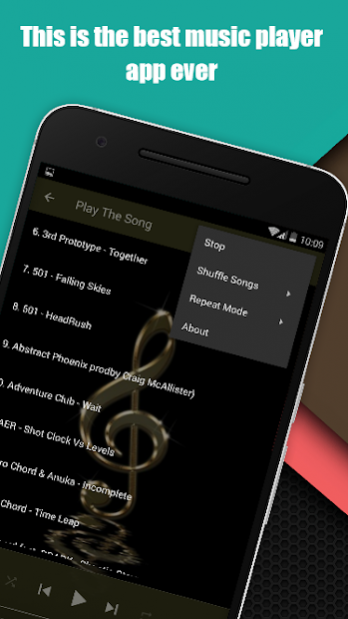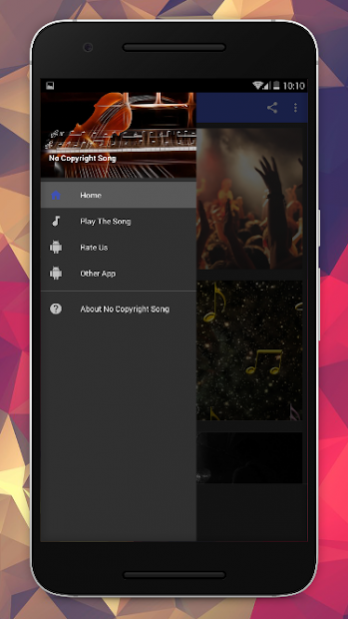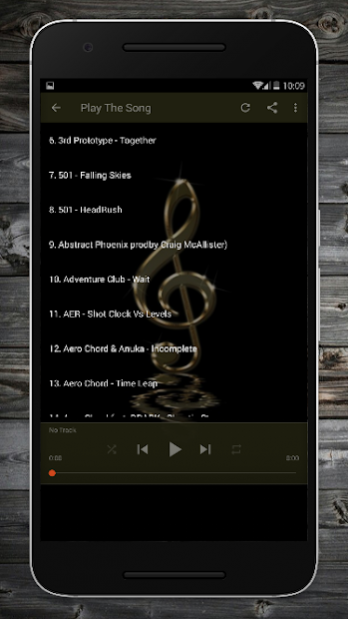Nocopyrightsounds Music NCS 1.4
Free Version
Publisher Description
Nocopyrightsounds music ncs is dedicated music collective, providing copyright free sounds for creators to enhance their original content, safe from infringement.
NCS releases music created by a variety of different musicians, mainly royalty-free music that can be utilized on multiple platforms and services, such as YouTube and Twitch. The label mainly publishes music that pertains to the electronic dance music genre as well as other alternative themed music.
This is the best ncs music player. We offer you ncs music app with the audio player that has the most popular and accurate music mix, according to your taste. NCS Music: Best NCS Music is designed for the true music lover and who just wants to relax listening to the best tracks. You can find your ncs music free in this app. You can also find ncs gaming music for your game.
Features
NCS provides awesome features as:
- UI: modern and friendly, easy navigation so you can find music easily.
- The best songs, the latest daily updated.
- Top New, find current issues in one place .
- No registration, no fees
About Nocopyrightsounds Music NCS
Nocopyrightsounds Music NCS is a free app for Android published in the Audio File Players list of apps, part of Audio & Multimedia.
The company that develops Nocopyrightsounds Music NCS is CottonApp. The latest version released by its developer is 1.4.
To install Nocopyrightsounds Music NCS on your Android device, just click the green Continue To App button above to start the installation process. The app is listed on our website since 2020-09-24 and was downloaded 11 times. We have already checked if the download link is safe, however for your own protection we recommend that you scan the downloaded app with your antivirus. Your antivirus may detect the Nocopyrightsounds Music NCS as malware as malware if the download link to com.andromo.dev628657.app703142 is broken.
How to install Nocopyrightsounds Music NCS on your Android device:
- Click on the Continue To App button on our website. This will redirect you to Google Play.
- Once the Nocopyrightsounds Music NCS is shown in the Google Play listing of your Android device, you can start its download and installation. Tap on the Install button located below the search bar and to the right of the app icon.
- A pop-up window with the permissions required by Nocopyrightsounds Music NCS will be shown. Click on Accept to continue the process.
- Nocopyrightsounds Music NCS will be downloaded onto your device, displaying a progress. Once the download completes, the installation will start and you'll get a notification after the installation is finished.